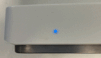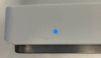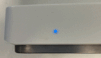...
For more detailed troubleshooting instructions, please refer to the guide for Level 1 Troubleshooting of Sensors.
LED blink pattern | Meaning of pattern | Troubleshooting step | |
|---|---|---|---|
Green, once every 30 seconds (G, ......, G, ......) | Operating normally. Aurora is collecting data and successfully communicating with the RetailNext Cloud. | - | |
Blue, then Green (B, G, ..., B, G, ...) | Aurora failed to acquire an IP address or the DNS server address. | Check store DHCP and DNS servers. Also verify that there are no wiring problems, like a faulty cable or RJ-45 termination. | |
Blue, then Green twice (B, G, G, ..., B, G, G, ...) | Aurora has an invalid security certificate. | This is an irrecoverable error. Please RMA the Aurora. | |
Blue, then Green thrice (B, G, G, G, ..., B, G, G, G, ...) | Aurora failed to connect to the RetailNext Cloud. | Check store internet connection and firewall. | |
...
.gif?version=1&modificationDate=1542931617522&cacheVersion=1&api=v2&width=102)